함께 플레이
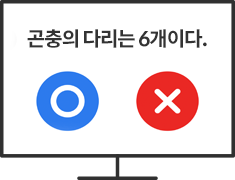
Hide Submitted Comments!
Who are your best friends in class?
Who would you like to be paired with this time?
What has been your most significant worry lately?
I don't feel comfortable saying this to all of my classmates,
but I would like to talk to you about it.
In that case, use the "Comments off" option in [Tinkerbell > Discussion > Discussion > Thinkerboard]!
Posting comments is a feature that allows you to choose whether or not your comments are visible to participants.
How does it work?
When you create a question, you can select Comments.
◆ Create a question
: When creating a question in [Discussion > Discussion > Thinking Board], select Post comments.
◆ Let's see how this works when solving problems.
① Read the question.
② Students enter comments.
3 students have commented, but you can't see what they've said on the screen, right?
③This is the results screen.
You can see the names of the students who participated but not their opinions.
④ Results can only be viewed in the results report.
You can download the result report at the end of the discussion/debate, on the last screen, or by going to [Reports > Thinkerbell].
If you're a teacher looking to make your lessons more fun and exciting for your students
Could you try Thinkerbell?
Where to find it?
> Go to: www.tkbell.co.kr/en
| Prev | Add BGM Volume Control Option |
|---|---|
| Next | ThinkerBell NEW Battle Mode- racing |